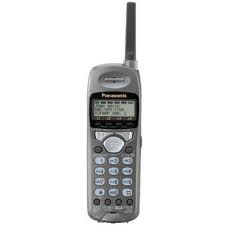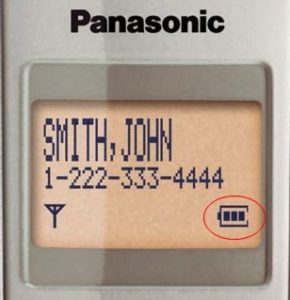The most mysterious and annoying problem with the Panasonic KX-TGA400b and KX-TGA200b cordless phone is what I call “Choppy Transmit” It is extremely common and has several causes…. but the difficult part can be simply diagnosing the problem (especially for the end-user)
Choppy transmit only effects the transmitted radio signal. You cannot hear the problem in the phone that is broken.
It’s easy to assume when you hear a problem that the device you hear the problem in is the cause… but that’s not the case most of the time with the KX-TGA400b series phone. Also… you can go unaware of any issue at all for a very long time, unless someone on the other end of the call starts to complain. The problem usually starts with some pops and clicks. As it progresses small bits of words will be left out and your caller will have difficulty understanding what you are saying. It will continue to worsen and eventually your phone will start to lose connection to the base and you will be presented with an error on the LCD asking you to move closer to the base.
The problem is caused by a very picky RF module (that’s the Radio Frequency module BTW)…. and there are many causes ranging from bad connections, broken solder, cracked tracings, corrosion from exposure to liquids or high humidity (sometimes form many years in the past), and even bad batteries. Some of these problems can be very difficult or even impossible to locate and repair. The RF module is a multi-layer PCB daughter board held down by dozens of solder points and electronic adhesive…. it’s extremely difficult to replace and the only source for replacements are from other phones (meaning you have to remove it twice!). Luckily the most common issues do not require replacing the module itself.
The first thing the owner should do is try a different battery and make sure it’s fully charged. If the problem only happens after the phone has been in use and off the charger for some time then it may just be a bad battery.
How can you tell?? After all, you cannot hear the problem in the cordless phone remember…. What you need to do is make an intercom call to the base station (Intercom then 0). Put the base unit in speakerphone and just place the cordless phone on the table. If you hear pops and clicks over the base speaker then the RF module is having connection issues. If you want to get even fancier, try using headphones from an MP3 player near the cordless phone microphone so you can listen to some tunes over the base phone’s speaker.