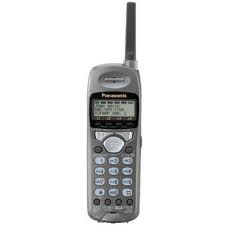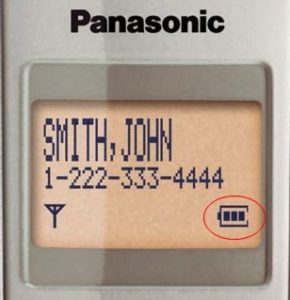Is your Panasonic cordless handset going dead? Resetting? Does the screen go blank for a few seconds then give you an error to move closer to the base?
Typically this happens only at the most inconvenient of times… (while you are using the phone of course!) Most phones with this problem will work just fine as long as you leave it alone on the table or in the charger where it’s as useless as a glass of sea water in the desert.
So what’s the deal? Unfortunately this is a very common problem in many models of Panasonic cordless phones. It is caused by a drop in available power to the phone. It’s more likely to happen when the phone needs the most power (when on a call) and when the phone is being moved (as you handle it during a call).
Open up your battery door. Does the battery just clip in without any wires or coiled springs? Are there just two metal flat contact plates for the battery connection??? Like this…..

This type of battery connection works fine with a new battery… a properly designed battery… and new metal contacts free of dirt or oxidization (at the peak of their conductivity potential). After a few years of use, maybe with an older battery or an aftermarket copy… your phone is very likely to experience this power issue problem. The flat contacts are not a very powerful spring and under a microscope the flat metal plates are only touching in a few tiny locations. All the battery power running through one area causes oxidization and reduced conductivity…. and as you jiggle the phone (in normal use) the battery can bounce ever so slightly causing an additional drop in moving electrons.
Old batteries do not help the situation.
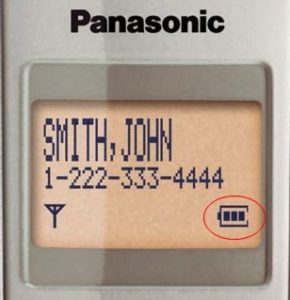
Your phone is just guessing when it’s telling you the battery is fully charged. There is no easy way to test a battery and these phones do not have the circuitry for any more than a guess that relies on how long it’s been in use vs. how long it’s been on the charger. Old batteries have less force to push out those electrons and there is just no way for your phone to alert you to the problem.
To make matters worse…. the poor battery connection doesn’t help the life of your battery. A poor connection can cause the phone to charge the battery when it does not need it. Over-charging is bad… not horribly bad… but over time it can really kill a battery. Also, never letting the battery fully drain to it’s potential isn’t so great for it either. Every time your phone resets because of a poor connection, it’s probably deciding that the battery is dead and needs a full charge, even if it just did that 15 minutes ago. You may even notice your phone getting warmer in the charger.
Could it get any more confusing?
It seems like a straight forward problem that should be easy to spot…. real world experience does not agree however. I’ve seen plenty of instances when one battery works fine in one phone but has power drops frequently in another. Swapping around batteries isn’t always a quick confirmation of the problem or validation of a good battery. Improving the contacts with springs doesn’t fix old batteries which can and do offer up the same symptoms all on their own. Even new batteries can be junk… poorly made… weak cells… old stock… defective… or even more likely –> quickly damaged by a malfunctioning over-charging, under using, poor battery terminal phone.
What can you do about it??
A new battery might help but really you need better battery contacts. At p1repair we install springs in every model that uses this type of battery contact. We tried other solutions, like beefing up the contacts with added metal… copper fiber…. conductive glue… even lead. They all helped a little but they did not solve every issue or last reliably.
Known effected models:
KX-TGA650b, KX-TGA450b